
- Видео 715
- Просмотров 27 568 582
CLIP STUDIO PAINT
Япония
Добавлен 14 янв 2020
★This is the English, French, Spanish and German channel of Clip Studio Paint★
With over 20 million users worldwide, artists of all levels enjoy Clip Studio Paint, from digital art beginners to professional comic artists, illustrators, animators, and designers, as well as universities and vocational schools.
The app is available in seven languages (Japanese, English, Traditional Chinese, Korean, French, Spanish, and German) and compatible with your favorite device, no matter if Windows, macOS, iPad, iPhone, Android, or Chromebook.
Official website : www.clipstudio.net/en/
Try Clip Studio Paint for free!
www.clipstudio.net/en/purchase/trial
★For videos in Japanese, Korean and Chinese, please check here★
ruclips.net/user/CLIPSTUDIOchannel
With over 20 million users worldwide, artists of all levels enjoy Clip Studio Paint, from digital art beginners to professional comic artists, illustrators, animators, and designers, as well as universities and vocational schools.
The app is available in seven languages (Japanese, English, Traditional Chinese, Korean, French, Spanish, and German) and compatible with your favorite device, no matter if Windows, macOS, iPad, iPhone, Android, or Chromebook.
Official website : www.clipstudio.net/en/
Try Clip Studio Paint for free!
www.clipstudio.net/en/purchase/trial
★For videos in Japanese, Korean and Chinese, please check here★
ruclips.net/user/CLIPSTUDIOchannel
Level up your character design with Clip Studio Paint and Kiptoe, Alpay Efe, and Lucas Peinador
These three creators approach their character design in vastly different ways and yet they are all working in Clip Studio Paint!
Experiment similarly to traditional media like Alpay, refine your colors with colorful accents and filters like Lucas, or explore character variations and poses with 3D models like Kiptoe!
Clip Studio Paint offers the best tools for your personal approach and allows you to experiment freely on your favorite device!
Check out the full video tutorials from each creator below.
Android/Chromebook: play.google.com/store/apps/details?id=jp.co.celsys.clipstudiopaint.googleplay
Galaxy: galaxystore.samsung.com/detail/jp.co.celsys.clipstudiopaint.galaxystore
iPhone: apps.app...
Experiment similarly to traditional media like Alpay, refine your colors with colorful accents and filters like Lucas, or explore character variations and poses with 3D models like Kiptoe!
Clip Studio Paint offers the best tools for your personal approach and allows you to experiment freely on your favorite device!
Check out the full video tutorials from each creator below.
Android/Chromebook: play.google.com/store/apps/details?id=jp.co.celsys.clipstudiopaint.googleplay
Galaxy: galaxystore.samsung.com/detail/jp.co.celsys.clipstudiopaint.galaxystore
iPhone: apps.app...
Просмотров: 3 081
Видео
CSP perpetual license users! Upgrade or get the Update Pass?
Просмотров 1,8 тыс.15 дней назад
Want to use the latest features with your perpetual license? @Pixzli walks through your options!
What Clip Studio Paint version is right for you? Let us explain!
Просмотров 1,1 тыс.15 дней назад
@Pixzli explains which Clip Studio Paint license and grade might be right for you. Perfect for people new to Clip Studio Paint.
Exploring Ver.3.0 features | Qsan
Просмотров 4 тыс.16 дней назад
Clip Studio Paint's "Let's Create" series introduces the workflows, tips, and methodologies of professional artists in tutorial form. Artist: Qsan Twitch: www.twitch.tv/qsanart Portfolio: www.qsanfolio.com/ Twitter: qsanart Patreon: www.patreon.com/qsanart Want to know new tricks to add to your belt? Take a look at "Quick Tips" to master Clip Studio Paint! ruclips.net/p/PLzSHl36nXG1...
How to make and use shape keys with Blender and Clip Studio Paint | POLYCOSM
Просмотров 2,9 тыс.19 дней назад
How to user blender to make models with shape keys: ruclips.net/video/2HzCnpbop-s/видео.html In Ver.3.0, 3D models with shape keys can use them to transform into different shapes on the fly! Join POLYCOSM and first learn how to assign shape keys to a 3D object in blender, and then use the same model in Clip Studio Paint! Clip Studio Paint's "Let's Create" series introduces the workflows, tips, ...
Charakter-Illustrationen im Einfachen Modus zeichnen | CLIP STUDIO PAINT für Einsteiger
Просмотров 59320 дней назад
Schnapp dir dein Tablet und zeichne mit uns einen Charakter in CLIP STUDIO PAINT. In diesem Video wird der Einfache Modus vorgestellt, der für diejenigen empfohlen wird, die gerade erst mit CLIP STUDIO PAINT oder ihrer digitalen Kunstreise beginnen. Lerne, wie man Pinsel und Ebenen benutzt, um Spaß am Zeichnen zu haben! In diesem Video wird ein iPad verwendet, aber auf Android/Chromebook funkti...
Cómo dibujar personajes en Modo sencillo | Clip Studio Paint para principiantes
Просмотров 36520 дней назад
Prepara tu tableta y dibuja con nosotros un diseño de personaje en Clip Studio Paint. En este vídeo usaremos el Modo sencillo, especialmente recomendado para quienes aún se están iniciando en Clip Studio Paint o en el arte digital. ¡Disfruta dibujando mientras te familiarizas con los pinceles y las capas! A modo de ejemplo, utilizamos un iPad, pero puedes seguir los mismos pasos en tu dispositi...
Dessiner une illustration de personnage en Mode simple | CLIP STUDIO PAINT pour débutants
Просмотров 32620 дней назад
Prenez votre tablette et dessinez avec nous une illustration de personnage dans CLIP STUDIO PAINT. Cette vidéo utilise le Mode simple, recommandé pour les personnes qui débutent avec CLIP STUDIO PAINT ou leur parcours dans l'art numérique. Apprenez à utiliser les pinceaux et les calques pour prendre plaisir à illustrer ! Cette vidéo utilise un iPad, mais une tablette Android/Chromebook fonction...
Drawing a character illustration in Simple Mode | Clip Studio Paint for Beginners
Просмотров 1,3 тыс.20 дней назад
Pick up your tablet and draw a character illustration with us in Clip Studio Paint. This video uses Simple Mode, which is recommended for people just starting out with Clip Studio Paint or their digital art journey. Learn how to use brushes and layers to enjoy illustrating! This video uses an iPad, but Android/Chromebook will work in the same way. For info on exporting images in Android/Chromeb...
Was passt zu dir? Einfacher Modus oder Studio-Modus für iPad und Tablet-Versionen CLIP STUDIO PAINT
Просмотров 19420 дней назад
CLIP STUDIO PAINT für iPad und Android-Tablets hat zwei Modi: den Einfachen Modus und den Studio-Modus. Im Einfachen Modus kannst du ganz einfach Illustrationen auf einem großen Bildschirm zeichnen. Im Studiomodus kannst du Comics und Animationen in der gleichen Umgebung wie Profis erstellen. Nutze die beiden Modi, um deinem kreativen Genre und Produktionsstil gerecht zu werden!
¿Modo sencillo o Modo estudio? ¡Descubre tu interfaz ideal en tabletas y iPad! | Clip Studio Paint
Просмотров 66620 дней назад
En la aplicación de Clip Studio Paint para iPad y tabletas Android, hay dos tipos de interfaz: Modo sencillo y Modo estudio. El Modo sencillo simplifica la interfaz para hacerla más intuitiva y tener más espacio en el lienzo. El Modo estudio pone a tu disposición todas las herramientas, hasta las más avanzadas, para que puedas dibujar tus cómics y animaciones profesionales. ¡Aprovecha las venta...
Mode simple ou Mode studio ? Trouvez celui qui vous convient sur iPad/tablettes - CLIP STUDIO PAINT
Просмотров 39120 дней назад
Il existe deux styles d'interface pour CLIP STUDIO PAINT sur tablettes iPad/Android : le Mode simple et le Mode studio. Dessinez avec une interface minimaliste pour plus d'espace avec le Mode simple. Utilisez des outils professionnels pour vos BD et animation avec le Mode studio. Utilisez les deux modes en fonction de vos travaux et de votre style !
Simple Mode or Studio Mode? Find out which mode suits you best on Tablet & iPad | Clip Studio Paint
Просмотров 2,2 тыс.20 дней назад
There are two interface styles in Clip Studio Paint for iPad/Android tablets: Simple Mode and Studio Mode. Draw with minimal UI for more space with Simple Mode. Use professional tools for comics and animation with Studio Mode. Use each mode for different types of projects to fit your workflow!
[FR] Le dessin de style traditionnel en numérique avec Marc Laisne et CLIP STUDIO PAINT
Просмотров 1,4 тыс.26 дней назад
Découvrez le dessin de style traditionnel en numérique avec Marc Laisne ! 🎨✨ Dans cette vidéo, Marc nous partage ses techniques et astuces pour recréer des effets classiques de dessin en utilisant CLIP STUDIO PAINT. Parfait pour les artistes cherchant à fusionner le meilleur des mondes numérique et traditionnel. N'oubliez pas de vous abonner pour plus de tutoriels inspirants ! Libérez votre pot...
How to: 3D Texture Painting | Shorts
Просмотров 2,8 тыс.Месяц назад
Full video: "How to paint 3D textures with Clip Studio Paint! | Dadotronic" ruclips.net/video/lGeWfWDs0Rs/видео.htmlsi=xvjYmGqlmkIA03yC Dadotronic guides you through the 3D texturing process, including how to prepare your 3D files using Blender!




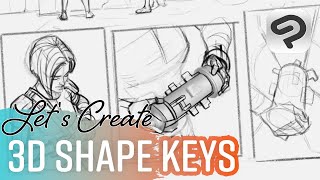




Càn someone please assist me in making it running..I'm really strughling
Honestly this product is not as usefull as other options. You can only use it in CSP and It cant be fully customizable cuz you cant do a Key to change the function of other keys so... you have to change between the Banks what is really unconfortable and almost useless because of this. I have the Tabmate 1 and they don't change almost anything besides the iPad compatiblity and is not CHEAP... but the materials are cheap.
I love you clip studio
I tried logging into clip studio paint but I couldn’t it didn’t let me
Thanks, this was exactly what I was looking for, nice job
Exactly what I was looking for and straight to the point. Thanks for this awesome tutorial!
Can you search for any brushes you have, or do they have to be registered as a material?
3 months later and still not available in America smdh
this actually helped me a lot thank you c:
Thank you so much. Cheers from Brazil.
I feel like I am missing information... or this is out dated. side note: I did watch the prior video.
does frame rate selection also effect the audio you can work with?
thanks a lot
what if u dont want to pay though?
my big problem with Clip Studio is that after three months i can still see the thumbnail to my work but i can't download it because its been more than 30 days so why the hell are the clip files still seemingly in my cloud file? it even tells me how much each file weitghts in bytes! and yet when I asked them to please send me those files they left me on read... i paid for the program 3 times by now because of their updates and still can't do that one simple thing... Someone must know how to get me those files the thumnails are all still there! they are just lost from my pc... Other than that CSP is pretty awesome
i would just cry
i cant make a longer animation, how to do it?
Is this free?
I'm not very convinced into updating until Celsys improve the 3D mode to actually use your gpu. Current implementation is really bad and slow.
I just don't want to pay another subscription 😂
Nice tutorial , it helps me so much..but the render timer omfg😢😢😢
"when I know I'm going to be away from my desk and I can just take my iPad I can use it on the go." Cool software but I had to pay for a separate license for that privilege.
Yeah and the main reason I loved this software is that it have a perpetual licensed
but you don't get updates without an update pass
@@gorequillnachovidal Yh but that's fine by me so it doesn't matter.
@@gorequillnachovidal that's normal, if you buy a car you have to live with it, you don't get it replaced with new model every year. For someone like me who doesn't paint often and don't really need most of new features perpetual license that I pay once every few years is better choice. I hate paying for something I don’t really use.
@@randomnickify That is fair, personally I use Clip a lot but my reason for buying perpetual is I find even the "basic" program is not that basic and has more tools and settings than I really need, all the extra is just superfluous convenience stuff IMO, we even get a line thinner/thicker tool as standard when I can just do it manually like I did in older apps. And a lot of things I still do manually even if there is a tool there just to preserve my digital to paper transferable skills.
Yea buddy
is it possible to change the mouth expression (frowning, smiling, open etc) in the 3d model
I'll keep getting the perpetual license. if they stop it. I have my 2.0 license I can use.
People who keep comparing Celsys to Adobe have never actually experienced Adobe firsthand outside of piracy, or are just jumping on the bandwagon. The csp subscription model is perfect for professionals, while the hobbyists and students can stick to using the pay one time versions. When I saw that celsys had been losing money prior to launching that model, it made sense. The software is amazing for what you pay for it. $5/mo with no penalty for cancellation vs $20-50/mo with arbitrary stipulations for cancellation cannot be compared.
Okay, this may seem annoying but can you guys just make a separate Clip Studio Animate? Like I love being able to have art and animation in both, but at this point I just want to pay for art related content. Procreate did this amazingly with being two separate beings. If that isn't appealing, be Adobe and just just make a Clip Studio Suite. This 3.0 update is so bare bones, and I can not imagine looking at the state of how the world is and going "Hey, lets give them 5 things and charge them same price as the original 1.0." I am all for making money off your programs, but this way of selling is just brutal.
I just transitioned from Photoshop and was wondering why my brushes feel off - this was it. Thank you very much! RIP Adobe, btw.
this is GOLD!
J'ai essayé cette fonction qui semble pratique, mais je n'en suis pas satisfait.... Les contours des ombres en mode Cell Shading sont imparfaites, ce n'est pas lisse, tout est dentelé... Cet outil a besoin d'être considérablement amélioré avant d'être utilisable. Je ne peux pas l'utiliser dans l'état actuel, il y a beaucoup trop de défauts dans le rendu.
I bought this a week ago and the build quality on the 2 is slightly off from the original (meaning worse). Unless it's just my model, the battery door on the second version is weaker and looser when you grip it in your hands while the original is firm and doesn't shake. I'm disappointed in that regard for the price I paid. Sad I have to put a piece of tape on the cover just to somewhat make it firmer.
Merci c'est vraiment clair !!!
Quando metterete il linguaggio in Italiano?
please make layer comp pro feature. I can't afford EX
thanks !
I love CSP and I have the expensive CSP EX so yeah I can't give anymore money.
CLIP STUDIO ES MI AMOOOOOR UWUWUWUWUWUWUWU
This blew my mind. I just need to figure out how to export the finished image as or SVG or something. I can still only export vector for the lineart not the color.
dommage que la version pro a que 24 images, ce qui est stupide, car tu fait pas grand chose avec 1 seconde d'animation
Thank you so SO MUCH! This definitely helped my headache 😅
how do i add my brushes and edit the normal ones? in simple mode
Ok here's what I'm not clear about: does the 3.0 perpetual licence give you access to all the update pass updates from 2.0? or do you just get the base additional 3.0 stuff while not having access to any of the 2.0 updates? that part is very unclear.
So if i want CSP on my drawing tablet I'd have to get a subscription now when with older versions it was a one time purchase?
This was a really clear and useful explanation! Sometimes, I focus a little too much on the features I'm familiar with but this made me want to try out some new stuff. Thanks!
I didn't know the extent of things I could do in v1Ex until you made the payment for other versions. I am happily using it ways I never believed it could be used. I don't see much to leave it for 2 or 3. These features are not worth it.
It’s not a subscription. You always keep whatever csp version you have forever. You do have to pay for versions now however. If you want to upgrade from 2.0 to 3.0, you need to buy it (Not subscribe). The update pass is more like a season pass in a video game.
Just wait until your version becomes entirely obsolete, like in 6 years, and then purchase the latest version. A suscription for the latest freatures is entirely unnecesary for most workflows. They rarely make big changes. I love CSP but I truly hate this subscription model. It is just a way to drain users of their money in an ever changing, unstable, expensive world.